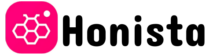Honista is a universal and user-friendly app designed to enhance your Instagram experience. With additional features and customization options not available in the official Instagram app, It has become popular among users who seek more control over their social media activities. This guide will walk you through how to use Honista.
Read This: What Is Ghost Mode In Honista
Step 1: Downloading Honista
Honista is not available on official app stores like Google Play Store or Apple App Store. Instead, you’ll need to download the APK file from a trusted source. Follow these steps:
- Search For Honista APK: Use a search engine to find the latest version of the Honista update. Ensure you download it from a reputable website to avoid malware.
- Enable Unknown Sources: On your Android device, go to Settings > Security > Unknown Sources and enable it. This allows you to install apps from sources other than the Play Store.
- Download The APK: Click the download link and wait for the file to be saved on your device.
Step 2: Installing Honista
Once the APK file is downloaded, you can proceed with the installation:
- Locate The APK File: Open your device’s file manager and navigate to the Downloads folder or wherever the APK file is saved.
- Install The APK: Tap on the APK file and follow the on-screen instructions to install the app. This might take a few moments.
- Open The App: Once installed, you can open it from your app drawer.
Step 3: Setting Up Honista
After installing Honista, you need to set it up:
- Log In: Open the app and log in with your Instagram credentials. Ensure you use a secure network to protect your information.
- Customize Your Settings: This app Offers various customization options. Navigate to the settings menu to explore features like theme changes, privacy settings, and additional tools.
Key Features Of Honista
It comes with many unique features that set it apart from the official Instagram app:
- Theme Customization: Change the look and feel of your app with different themes.
- Privacy Options: Hide your online status, view stories anonymously, and more.
- Download Media: Easily download photos, videos, and stories from Instagram.
- Advanced Sharing Options: Share content with more flexibility compared to the standard app.
- Ad-Free Experience: Enjoy browsing Instagram without the interruption of ads.
How To Use Honista Features
Here’s a brief overview of how to use some of Honista’s standout features:
Downloading Media
- Navigate to the post, story, or video you want to download.
- Tap the download button usually located near the content.
- The file will be saved to your device’s gallery.
Viewing Stories Anonymously
- Go to settings and enable the option to view stories without notifying the user.
- You can now watch stories without appearing in the viewer list.
Customizing Themes
- Open settings and go to the theme customization section.
- Choose from the available themes or download new ones from the Honista theme store.
Conclusion
Honista Latest Version is a powerful alternative to the official Instagram app, offering a range of features that enhance user experience. By following this guide, you can easily how to use Honista to suit your needs. Enjoy a more personalized and flexible Instagram experience with Honista, but always remember to prioritize your online security.